FairCoin Wallets
Get your wallet and start using FairCoins today!
You need a digital or paper wallet to store and spend your FairCoins. Some wallets can manage several addresses.
You can use FairCoin now. With the switch to FairCoin2, you need to update your wallet on or after June 27th 2017 from here(link is external). You will keep all your assets.
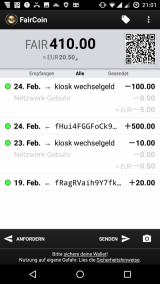
Mobile FairCoin Wallet
Android Wallet: Download from Google Play Store(link is external) or from here directly(link is external) (may need to allow to install from foreign source).
iOS Wallet: Not yet available. If you are a programmer and want to help on that task, a good starting point may be to adapt copay(link is external).
Web based wallet
Another simple way to set up your wallet is to sign up with HolyTransaction(link is external). It is hosted by a provider, whom you need to trust. We recommend to use it only for small change for your daily business or for testing.
Light weight wallet for FairCoin
Electrum for FairCoin: https://electrum.fair-coin.org/(link is external)
Electrum for FairCoin is a secure and easy to use wallet for Windows, Mac and Linux.

FairCoin Full Client Node
This is the wallet with most features. You find a detailled operating description here(link is external). Here are the download links:
Linux: faircoin-linux-v1.5.2.tar.bz2(link is external) (sha1sum: 3cb741b3cc8d3d67664ef818714e323be65a8758)
Windows: faircoin-win-v1.5.2.zip(link is external) (sha1sum: 5c0338ad1bcdaac77fe81bea2fc0aee067b09dc0)
Mac: FairCoin-v1.5.2.dmg(link is external) (sha1sum: 433922e3e8012026a664dfca6b87f1993f522b2b)
Raspberry PI: faircoin-rpi-v1.5.2.tar.bz2(link is external) (sha1sum: eb18bdfeece5cfde7478cefbb79e57fc947d24c0)
After starting a node the first time, it takes some hours until all blocks have been loaded.
Sources for FairCoin Core Client
All our clients are open source software, which allows you to study, adapt or re-distribute it.
FairCoin 1: https://github.com/FairCoinTeam/fair-coin.git(link is external) (For current version checkout branch/tag v1.5.2)
FairCoin 2: https://github.com/faircoin/faircoin2.git(link is external)
Wallet first run
If you install a fresh wallet it takes some hours (up to 48) to download all the 380000 block headers (mid 2017). You can not send transactions until this process has completed. You can monitor the progress in the 'network-monitor' view.
There might be an other reason for transactions to get stuck in your Android Wallet: it will only send a transaction when it has at least 6 connections (4 on low memory devices) to other nodes. You can bypass this security limitation by opening your wallet, switch to airplain mode, wait 10 seconds and quit airplane mode again. As soon as your phone is connected to the internet again it will send the transaction.
Wallet Backup
Please note that it is very important to backup your wallet on a regular basis. You can do this by selecting Backup Wallet from the file menu and then save your wallet backup file in a save location.
It is also highly recommended to encrypt your wallet to save your coins from unauthorized access. You can do this by selecting Encrypt Wallet... from the file menu. Please use a very strong passphrase to sufficiently protect your coins.
See this hint on how to create a secure password:, which you can remember. (link is external)For storing and managing all your passwords we recommend keepass(link is external) (available for all platforms).







